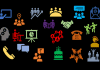Whether you are working remotely or just trying to manage a dispersed IT infrastructure, it is essential to keep you endpoints both secure and updated at all times. The way to do so however, can vary drastically based on the kind of IT toolkit you are utilizing to get the job done. Now more than ever, the tools you are using to manage your workforce as an IT professional are key as resources get constrained, business continuity is a necessity, budgets are tight, and security concerns grow daily.
But how does one stay on top of all of these IT priorities in this rapidly changing, at least partially-remote environment? One of the most important ways an IT team can stay ahead of problems before they occur is by maximizing visibility over their endpoints, deploying patches, and gathering insights regularly without interrupting end users as they too struggle to make the best of their remote situation. An issue we have found recently with some of our competitors, namely many deployment and patch management companies, is that they require the users to be on their company network or VPN to do any sort of patching, deploying, or gathering of insight. That means, if a user is not properly connected to the network, you as an IT pro using one of these solutions, you may be unable to manage and access a significant portion of your workforce.
In a time when maintenance of IT infrastructure is more important than ever, with cyber threats growing daily and remote challenges affecting all of our working lives, you need a solution that is reliable – regardless of where or when your employees are connected to your company network.
Fortunately, LogMeIn Central allows you to do all of the the following with the only requirement being an internet connection: access, manage, secure, automate and schedule routine tasks, utilize advanced scripting configure, create and manage permissions, remote access, deploy and manage patches, and view a single pane of glass view into your endpoint infrastructure. That means you can use features like Wake-On-Lan to access user devices, even while they are asleep, and background access their devices to perform maintenance in he background without any interruption to the end user – or without requiring a single thing from them. Our workforces are facning untold stresses day in and day out – managing their families from home, managing work-life balances, and all kinds of changes. By taking this need to connect off their plate, it is just one of the many ways Central can help keep you ahead of problems before they occur, and keep your users secure and ready to perform their jobs day in and day out.
Here are a few other key benefits of utilizing Central in addition to, or opposed to, a VPN or company network solution:
- Consolidation: Central allows you to utilize one tool for secure access and deployment, remote monitoring and management, rather than requiring a VPN and a handful of additional tools
- Ease of Deployment:LogMeIn Central allows administrators to remotely mass deploy, install and configure LogMeIn Central to users in your organization. While a VPN requires the installation and configuration of customized hardware and/or software, LogMeIn Central requires no advanced configuration or hardware installation at all
- Security – LogMeIn Central was designed expressly to ensure robust and secure operation while integrating seamlessly with a company’s existing network and security infrastructure. VPN’s can pose compliance or regulatory risk as it can be difficult to see audit detail required for higher security standards.
- Ease of Use – With LogMeIn Central, there is no need to log into your company network each morning. It is very easy and intuitive to use for both Central users and administrators and is constantly being optimized for a better user experience, with more updates coming each quarter
- Scalability – LogMeIn Central is highly scalable by virtue of being a cloud solution, allowing teams to quickly scale as required – and is in fact designed to grow with you as your business grows. In contrast, with VPN, connection processing overhead is concentrated on the corporate network. As the number of remote users increases, the hardware requirements and the software licensing cost of the VPN infrastructure can increase dramatically
- Resource Savings – Central combines the ability to patch, deploy, view and manage your endpoints in one location, either directly or in the background to schedule maintenance and support your IT infrastructure. VPN solutions typically are accompanied by an additional deployment solution, making you have to pay more to do less with more products.
(By Connor Kinkead, LogMeIn)